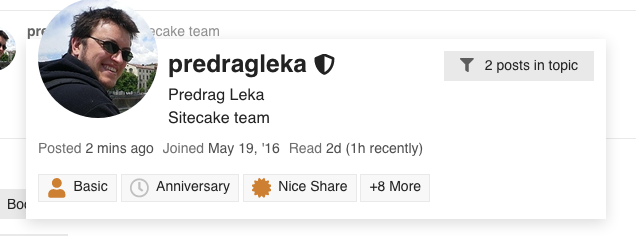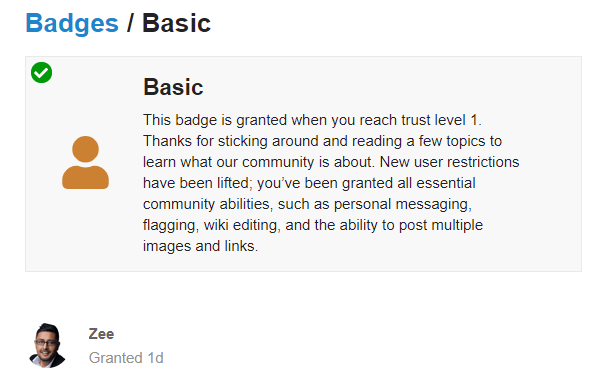I’ve checked that the image urls are correct, including case. The problem is that the images that I want to be able to edit will appear for a split-second and then vanish. My only thought is that there is something about the “sc-content” class that is messing with formatting while in edit mode, as the images display properly when viewing the site while not logged in to the edit interface.
The content of the div in question is displayed inline, while images are set to float-left so that text wraps around them. I know in another thread a person was having a similar problem with floats applied to images and site admin said a resolution was coming. Is there such a fix as of yet?
Let me know if you need more info or code examples. Help is appreciated.