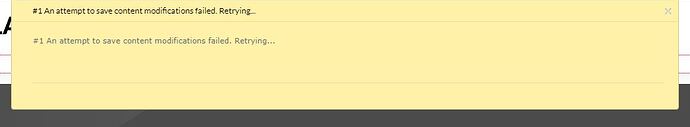I have figured out what is causing this mysterious error.
#1 An attempt to save content modifications failed. Retrying…
#2 etc
#3 etc
You are using “Repeater containers” sc-content-xxxxx
Let’s say you have index.html and edit.html add a repeat container sc-content-item1 to both pages. Then you choose to change your index and edit from .html to .php pages OR you decide to save index.html as a new page in your code editor manually to (for example) contact.html in attempt to clone it and edit it further etc. This will produce the error. Seemingly because this new page has the original repeat container name? Now to fix it simply use a new name for your repeat containers on all your pages from sc-content-item1 to sc-content-thing1.
So in short what I suggest is you complete your entire site, then at the end when you have no plans to rename or create new pages, add all your repeat containers sc-content-xxx etc.
Hope this helps someone. I also hope Sitecake can fix this issue in the next update.
Question for Sitecake, is there a file or folder to delete so the repeat container data can be rediscovered or refreshed.