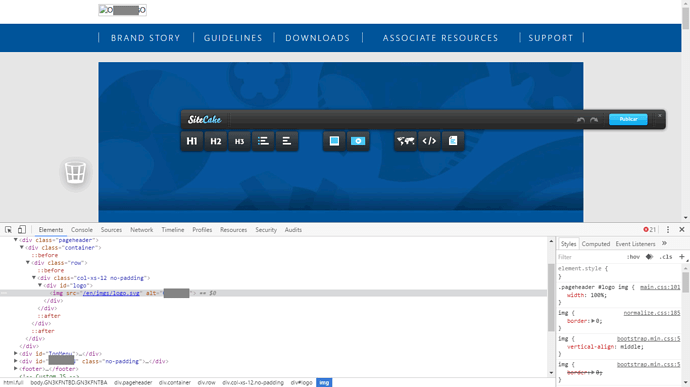I folks!
I have a multi language site.
Each language have a different admin.
When I access the admin, the sitecake changes the common images URL, and broke the image. (see the attach)
2 questions:
How to fix it?
What is the good practice to this scenario?
Thx!
(*) Common for all pages.
/
├── css/ ()
├── img/ ()
├── js/ (*)
├── /
├── css/
├── img/
├── js/
├──/
├── index.html
└── sitecake.php
├── /
├── css/
├── img/
├── js/
├──/
├── index.html
└── sitecake.php