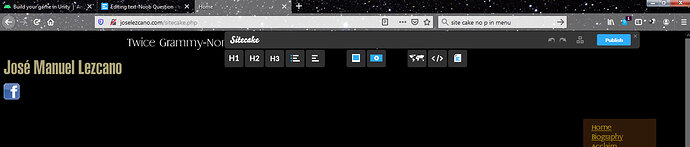After deleting some old joomla files, I was able to login. I went to a page to edit but I quickly discovered that I don’t know how to edit existing text. If this has been covered previously forgive me. Dragging one of the menu items will create new text(which hopefully will be subject to the css), but if you wanted to add to existing text, I’m not sure how that can be done. Thanks in advance.
I just tried to drop something, anything into an existing page- NOTHING. Is there still not enough space to work?