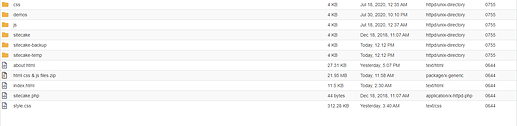There were lot of tickets and forum posts regarding blank page/Error 500, so we decided to put together small tutorial explaining what to do in this case.
-
In your browser, go to yourdomain.com/sitecake/<your-sc-version>/config/requirements.php. There will be either message saying “Basic server configuration needed for Sitecake to run is OK” or there will be error message about PHP version or extension or privilages… If you get error, try to fix it and check URL above again until you get “Basic server configuration needed for Sitecake to run is OK” message.
For versions of sitecake prior to 2.4.8 check yourdomain.com/sitecake/<your-sc-version>/config/check.php URL in your browser. -
If there is no problem with requirements and you are still getting blank page/Error 500 try to locate
sitecake.logfile (there could also be possibility that errors are stored in your site root dir inerror_logfile).sitecake.logfile should be stored in sitecake-temp//logs/sitecake.log. You can try to check for some of errors below:
a. Maximum execution time of <X> seconds exceeded - this is probably due one of two reasons…
- You have to many pages in your site root dir. If there are other PHP libraries/frameworks located in your site root dir that doesn’t need to be handled by sitecake, you could create.scignorefile in your site root dir and add dirs/files that doesn’t need to be handled by sitecake each in new line.
- Page you are trying to edit with sitecake is complex or contains lots of sc-content containers. You could try to simplify your page complexity (HTML structure) or simply increase maximum execution time (There are several ways to do it, just google “PHP Maximum execution time exceeded”)
b. Allowed memory size of <X> bytes exhausted - this can also be caused by reasons stated above, so try one of two steps above. (Of course you should increase memory limit instead of execution time)
c. open_basedir restriction in effect. (If you can’t pass login page) - Try to use some other supported session handler and set it in ‘session.save_handler’ configuration (check for sitecake/config.php file or create it by copying from sitecake/<your-sc-version>/config/default.php. Just make sure to rename file to config.php after copying). Also, you could leave ‘files’ session handler and set ‘save_path’ option inside ‘session.options’ to some dir that is readable/writable by php user (could be a subdir of site root dir).
Eg.return [ ‘session.options’ => [ ‘save_path’ => ‘/path/to/your/site/root/some-subdir’ ]; ];
So above are basic steps that you can check if you are getting blank page/Error 500. If nothing helps, please post a ticket or post on forum.
If you are sending contents of log file it would probably be better to send it on PM to a sitecake team member or to post ticket because log could contain sensitive info about your server.
Hope this helps.